Jak możemy Ci pomóc?
- Help Center
- Tworzenie
- Formularz
- Domyślny numer kierunkowy w polu formularza
Domyślny numer kierunkowy w polu formularza
 Patrycja Szurgacz
Patrycja Szurgacz
Jeśli chcesz wyświetlać w formularzu określony format numeru telefonu z numerem kierunkowym dowolnego kraju, dodaj niestandardowy kod JavaScript do swojego landing page’a.
Skonfiguruj domyślny numer kierunkowy
1. Zaloguj się na swoje konto w Landingi i przejdź do Dashboardu swojego landing page’a.
2. Przejdź do zakładki Kody JavaScript i kliknij Dodaj nowy kod.
Do kodów JavaScript możesz przejść także bezpośrednio z poziomu edytora:
3. Skopiuj podany poniżej kod:
<script>
/*!
* jQuery Browser Plugin v0.0.6
* https://github.com/gabceb/jquery-browser-plugin
*
* Original jquery-browser code Copyright 2005, 2013 jQuery Foundation, Inc. and other contributors
* http://jquery.org/license
* Modifications Copyright 2013 Gabriel Cebrian
* https://github.com/gabceb
*
* Released under the MIT license
*
* Date: 2013-07-29T17:23:27-07:00
https://github.com/gabceb/jquery-browser-plugin/blob/master/dist/jquery.browser.js
*/
(function (jQuery, window, undefined) {
"use strict";
var matched, browser;
jQuery.uaMatch = function (ua) {
ua = ua.toLowerCase();
var match = /(opr)\//.exec(ua) ||
/(chrome) \//.exec(ua) ||
/(version) \/.*(safari) \//.exec(ua) ||
/(webkit) \//.exec(ua) ||
/(opera)(?:.*version|) \//.exec(ua) ||
/(msie) ([\w.]+)/.exec(ua) ||
ua.indexOf("trident") >= 0 && /(rv)(?::| )([\w.]+)/.exec(ua) ||
ua.indexOf("compatible") < 0 && /(mozilla)(?:.*? rv:([\w.]+)|)/.exec(ua) ||
[];
var platform_match = /(ipad)/.exec(ua) ||
/(iphone)/.exec(ua) ||
/(android)/.exec(ua) ||
/(windows phone)/.exec(ua) ||
/(win)/.exec(ua) ||
/(mac)/.exec(ua) ||
/(linux)/.exec(ua) ||
/(cros)/i.exec(ua) ||
[];
return {
browser: match[3] || match[1] || "",
version: match[2] || "0",
platform: platform_match[0] || ""
};
};
matched = jQuery.uaMatch(window.navigator.userAgent);
browser = {};
if (matched.browser) {
browser[matched.browser] = true;
browser.version = matched.version;
browser.versionNumber = parseInt(matched.version);
}
if (matched.platform) {
browser[matched.platform] = true;
}
// These are all considered mobile platforms, meaning they run a mobile browser
if (browser.android || browser.ipad || browser.iphone || browser["windows phone"]) {
browser.mobile = true;
}
// These are all considered desktop platforms, meaning they run a desktop browser
if (browser.cros || browser.mac || browser.linux || browser.win) {
browser.desktop = true;
}
// Chrome, Opera 15+ and Safari are webkit based browsers
if (browser.chrome || browser.opr || browser.safari) {
browser.webkit = true;
}
// IE11 has a new token so we will assign it msie to avoid breaking changes
if (browser.rv)
{
var ie = "msie";
matched.browser = ie;
browser[ie] = true;
}
// Opera 15+ are identified as opr
if (browser.opr)
{
var opera = "opera";
matched.browser = opera;
browser[opera] = true;
}
// Stock Android browsers are marked as Safari on Android.
if (browser.safari && browser.android)
{
var android = "android";
matched.browser = android;
browser[android] = true;
}
// Assign the name and platform variable
browser.name = matched.browser;
browser.platform = matched.platform;
jQuery.browser = browser;
})(jQuery, window);
/*
Masked Input plugin for jQuery
Copyright (c) 2007-2011 Josh Bush (digitalbush.com)
Licensed under the MIT license (http://digitalbush.com/projects/masked-input-plugin/#license)
Version: 1.3
https://cloud.github.com/downloads/digitalBush/jquery.maskedinput/jquery.maskedinput-1.3.min.js
*/
(function (a) {
var b = (a.browser.msie ? "paste" : "input") + ".mask",
c = window.orientation != undefined;
a.mask = {
definitions: {
x: "[0-9]",
a: "[A-Za-z]",
"*": "[A-Za-z0-9]"
},
dataName: "rawMaskFn"
}, a.fn.extend({
caret: function (a, b) {
if (this.length != 0) {
if (typeof a == "number") {
b = typeof b == "number" ? b : a;
return this.each(function () {
if (this.setSelectionRange) this.setSelectionRange(a, b);
else if (this.createTextRange) {
var c = this.createTextRange();
c.collapse(!0), c.moveEnd("character", b), c.moveStart("character", a), c.select()
}
})
}
if (this[0].setSelectionRange) a = this[0].selectionStart, b = this[0].selectionEnd;
else if (document.selection && document.selection.createRange) {
var c = document.selection.createRange();
a = 0 - c.duplicate().moveStart("character", -1e5), b = a + c.text.length
}
return {
begin: a,
end: b
}
}
},
unmask: function () {
return this.trigger("unmask")
},
mask: function (d, e) {
if (!d && this.length > 0) {
var f = a(this[0]);
return f.data(a.mask.dataName)()
}
e = a.extend({
placeholder: "_",
completed: null
}, e);
var g = a.mask.definitions,
h = [],
i = d.length,
j = null,
k = d.length;
a.each(d.split(""), function (a, b) {
b == "?" ? (k--, i = a) : g[b] ? (h.push(new RegExp(g[b])), j == null && (j = h.length - 1)) : h.push(null)
});
return this.trigger("unmask").each(function () {
function v(a) {
var b = f.val(),
c = -1;
for (var d = 0, g = 0; d < k; d++)
if (h[d]) {
l[d] = e.placeholder;
while (g++ < b.length) {
var m = b.charAt(g - 1);
if (h[d].test(m)) {
l[d] = m, c = d;
break
}
}
if (g > b.length) break
} else l[d] == b.charAt(g) && d != i && (g++, c = d);
if (!a && c + 1 < i) f.val(""), t(0, k);
else if (a || c + 1 >= i) u(), a || f.val(f.val().substring(0, c + 1));
return i ? d : j
}
function u() {
return f.val(l.join("")).val()
}
function t(a, b) {
for (var c = a; c < b && c < k; c++) h[c] && (l[c] = e.placeholder)
}
function s(a) {
var b = a.which,
c = f.caret();
if (a.ctrlKey || a.altKey || a.metaKey || b < 32) return !0;
if (b) {
c.end - c.begin != 0 && (t(c.begin, c.end), p(c.begin, c.end - 1));
var d = n(c.begin - 1);
if (d < k) {
var g = String.fromCharCode(b);
if (h[d].test(g)) {
q(d), l[d] = g, u();
var i = n(d);
f.caret(i), e.completed && i >= k && e.completed.call(f)
}
}
return !1
}
}
function r(a) {
var b = a.which;
if (b == 8 || b == 46 || c && b == 127) {
var d = f.caret(),
e = d.begin,
g = d.end;
g - e == 0 && (e = b != 46 ? o(e) : g = n(e - 1), g = b == 46 ? n(g) : g), t(e, g), p(e, g - 1);
return !1
}
if (b == 27) {
f.val(m), f.caret(0, v());
return !1
}
}
function q(a) {
for (var b = a, c = e.placeholder; b < k; b++)
if (h[b]) {
var d = n(b),
f = l[b];
l[b] = c;
if (d < k && h[d].test(f)) c = f;
else break
}
}
function p(a, b) {
if (!(a < 0)) {
for (var c = a, d = n(b); c < k; c++)
if (h[c]) {
if (d < k && h[c].test(l[d])) l[c] = l[d], l[d] = e.placeholder;
else break;
d = n(d)
}
u(), f.caret(Math.max(j, a))
}
}
function o(a) {
while (--a >= 0 && !h[a]);
return a
}
function n(a) {
while (++a <= k && !h[a]);
return a
}
var f = a(this),
l = a.map(d.split(""), function (a, b) {
if (a != "?") return g[a] ? e.placeholder : a
}),
m = f.val();
f.data(a.mask.dataName, function () {
return a.map(l, function (a, b) {
return h[b] && a != e.placeholder ? a : null
}).join("")
}), f.attr("readonly") || f.one("unmask", function () {
f.unbind(".mask").removeData(a.mask.dataName)
}).bind("focus.mask", function () {
m = f.val();
var b = v();
u();
var c = function () {
b == d.length ? f.caret(0, b) : f.caret(b)
};
(a.browser.msie ? c : function () {
setTimeout(c, 0)
})()
}).bind("blur.mask", function () {
v(), f.val() != m && f.change()
}).bind("keydown.mask", r).bind("keypress.mask", s).bind(b, function () {
setTimeout(function () {
f.caret(v(!0))
}, 0)
}), v()
})
}
})
})(jQuery);
</script>
<script>
$(function () {
$("input[type=tel]").mask("+1 xxx-xxx-xxx");
$("input[type=tel]").on("blur", function () {
var last = $(this).val().substr($(this).val().indexOf("-") + 1);
if (last.length == 5) {
var move = $(this).val().substr($(this).val().indexOf("-") + 1, 1);
var lastfour = last.substr(1, 4);
var first = $(this).val().substr(0, 9);
$(this).val(first + move + '-' + lastfour);
}
});
});
</script>WAŻNE: Kod pochodzi z platformy GitHub, więc w przypadku pojawienia się jakichkolwiek problemów lub konieczności modyfikacji kodu, nie jesteśmy w stanie go zmienić.
4. Wpisz nazwę (1), wybierz pozycję Body – na dole (2) na Stronie głównej (3) i wklej kod w pole treści (4).
5. W linii kodu nr 383 wpisz numer kierunkowy, który ma być wyświetlany w polu numeru telefonu w formularzu.
Na przykład:
6. Zapisz, klikając Dodaj kod.
7. W polu formularza pojawi się wybrany numer kierunkowy.
PAMIĘTAJ: Wartość atrybutu name pola numeru telefonu w ustawieniach formularza musi wynosić phone.
Czy ta instrukcja była pomocna?